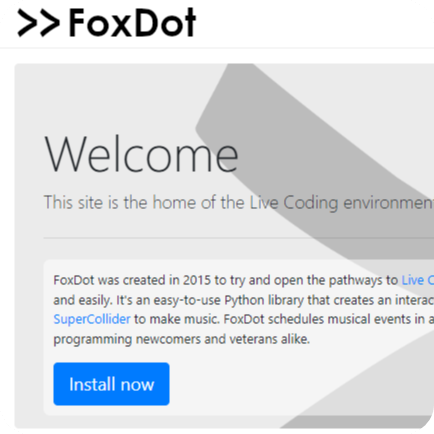
● FoxDot
파이썬(Python)과 슈퍼콜라이더(Supercollider)의 조합으로 만들어진 Live Coding 환경이다. 파이썬을 기반으로 개발되었기에 파이썬 환경에 친숙하다면 다양한 확장이 가능하다.
다만, 현재 적극적인 개발은 중단되었고 문제 내용에 대해서만 대응하여 수정을 하고 있다. (I am no longer actively developing FoxDot and will only be making minor changes to the code in response to issues / pull requests in this time-foxdot github) 포럼을 통해서 기존 사용자 간의 활동은 있으나 2021년 이후로 매우 뜸해진 것을 볼 수 있다.
파이썬의 경우 Version에 따라 Library가 갱신되지 않으면, 소소한 문제가 생길 가능성이 높은 만큼 향후 추가적인 사용자의 유입은 기대하기 어려울 수도 있다고 생각한다.( 슈퍼콜라이더를 파이썬 코드 내에서 사용하는 방법은 이외에도 몇 가지가 있다.)
● Install
Python의 특성상 OS에 따른 차이는 크지 않다. 여기서는 Python3와 Windows 11을 기준으로 하겠다.
(1) 아래의 순서대로 설치 하는 것이 편리하다.
- Python3 ( Ver.3.10.6 사용 )
- Git
- Supercollider (Ver. 3.12.2 사용)
- FoxDot (Ver. 0.8.12 사용)
Python, Git, Supercollider는 각 Official Homepage를 통해 설치 파일 (64bit)을 다운로드하여 설치하면 된다.
※ Anaconda 환경에서도 가능할 것으로 생각된다.
문제는 FoxDot의 설치이다.
(2) FoxDot 설치
pip install FoxDot으로 설치 하라는 안내가 있지만, “UnicodeDecodeError: 'cp949' codec can't decode byte 0xec in position 355: illegal multibyte sequence” Error를 일으킨다. Python3부터는 ANSI로 쓰인 내용만 읽을 수 있다.
github (https://github.com/Qirky/FoxDot) 의 Source를 다운로드하여 setup.py의 1번부터 아래와 같이 수정한다.
# -*- coding: utf-8 -*-
from setuptools import setup
with open('README.md', 'rt',encoding='UTF8') as f:
long_description=f.read()
with open('FoxDot/lib/.version', 'rt',encoding='UTF8') as f:
version = f.read()https://forum.toplap.org/t/error-class-not-defined/1466 참조
※ 다음 포스팅에 spercollider와 연동 셋-업
Foxdot Hompage
FoxDot | Home
This project wouldn’t be what it is without support and inspiration from the live coding community, including the efforts of Noisk8 and Darkslayer35 for their work translating the FoxDot tutorials to Spanish and French respectively. Huge thanks to the fo
foxdot.org
☮️읽어 주셔서 감사합니다.
'Music 'n Computer' 카테고리의 다른 글
| #13_[sp] Sonic Pi로 Live Coding_01 (0) | 2022.08.31 |
|---|---|
| #12_[fd]FoxDot을 이용한 Live Coding_02 (0) | 2022.08.29 |
| #10_Live Coding 환경 (3) | 2022.08.25 |
| #09_[pd] Pure Data 01, 마우스 많이 쓰네 (0) | 2022.08.24 |
| #08_Algorave, NFT를 품은 엔지니어들의 축제 (1) | 2022.08.22 |